4GB Vs 8GB RAM: Great for Students & Budgets
Author: Luke Adkins Date Posted: 23 December 2024
Are you looking to purchase a new laptop or computer and can't decide between 4 GB of RAM and 8 GB of RAM? Working out how much RAM you need can be tricky, but we are here to help. Our guide today will show you the differences between 4GB RAM and 8GB RAM, looking at how RAM can impact your laptop's performance to help you make the right decision.
But wait, what is RAM we here you ask? Well, RAM or Random Access Memory is the temporary memory tab on your laptop or computer that temporarily opens and stores files. The more memory you have here, the more programs and games your laptop can open and run without slowing down or buffering.
4GB Vs 8GB RAM Overview
Before diving into their features and specifications, let's start with an overview of each RAM type so you know what you are looking for.
4GB RAM Overview
4 GB RAM is the lowest RAM you can find on laptops and computers and is usually offered in budget-friendly models, making it an excellent choice for students or anyone with a tight budget. A Windows laptop will need at least 4GB of RAM for its operating system to run efficiently, so you can expect to find it in any base model laptop or desktop computer. With 4GB of RAM, your laptop and computer can create documents, browse the web, and complete some light multitasking. It can struggle when you have multiple programs open, but it's a great, budget-friendly choice if all you need is the internet and a document or two open.
8 GB RAM Overview
8 GB RAM is the standard amount of RAM on laptops and computers, providing plenty of space to complete basic tasks. Your laptop should have no trouble with word processing or web browsing, making it a popular and reasonably priced option for students. You can also stream movies, play basic games, and run multiple web browsers, giving you plenty of entertainment options.
Form Factor
Both 4 GB and 8 GB RAM come in various form factors, which will impact the size and shape of RAM in your laptop or computer. You don't need to think about the form factor too much unless you are planning to upgrade your RAM.
Most 4 GB and 8 GB RAM come in SO-DIMM for laptops and DIMM for desktops. We recommend checking the specification list on your laptop so you know what the form factor is should you ever need to worry about it. As 4 GB and 8 GB RAM are available in most forms, this isn't much of a concern.
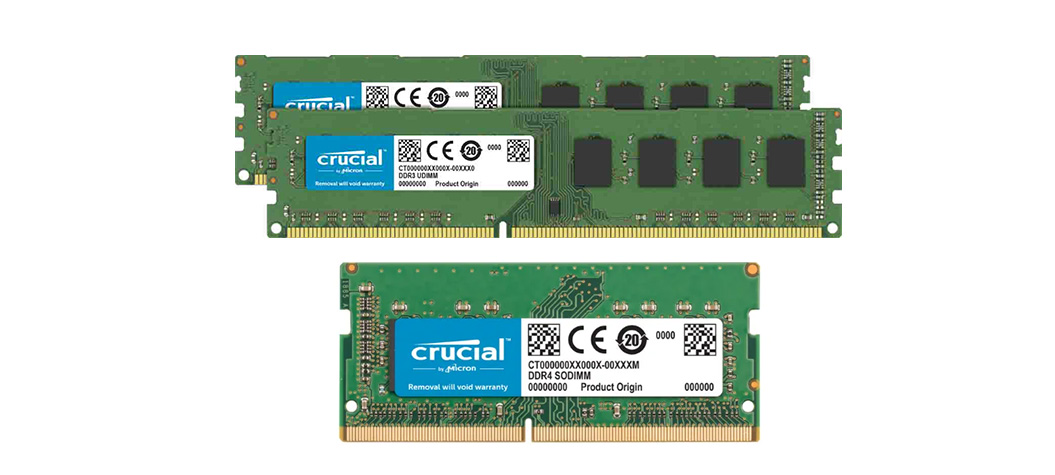
Technology
The RAM technology is an excellent way to check the generation of RAM in your laptop, so you can see if it's the latest generation or an earlier model. Newer RAM generations will have improved performance, helping you run and load programs quickly. Some older generations will give you the speed they need, but they might struggle with larger programs. Where possible, we recommend looking for a DDR4 RAM.
DDR4 is the most common and widely used RAM so that you can find this easily on most laptop specifications. DDR4 RAM comes with improved performance and energy efficiency, regardless of the RAM size. DDR5 is available, too, which is even faster, but you rarely find a budget-friendly option for this on 8 GB RAM laptops and computers.
Memory Speed & Size
Memory speed and size are other factors you should consider when purchasing your new laptop. RAM speed is measured in MHz and shows how quickly data is transferred between your RAM and CPU. Faster RAMs are able to load and run programs quickly, reducing buffering to give you a smoother experience.
You can find 4 GB and 8 GB RAM in a variety of speeds, so you can find the right one for your needs. 8 GB RAM tends to come with faster speeds, which helps you load and run larger programs without buffering. You can still find fast speeds on 4 GB RAM, but the speed can decrease when running multiple programs.
Should you consider upgrading the RAM in your laptop or computer, you need to check what speed your motherboard can support. Not only does this ensure you get the right RAM for your laptop, but it also ensures it can support the new speed.
Compatibility
RAM compatibility is only relevant if you are looking for RAM upgrades, but it's worth mentioning. You can switch the RAM in your laptop or computer and upgrade it to a larger RAM at any point if you feel like you need more. To do this, you must check that the new RAM matches your system's specifications. You must check your technology, form factor, and supported memory speed. Not all laptops and computers can support 16 GB RAM, so you might have to purchase a new laptop if you need more RAM.
When you purchase your new laptop or computer, you will need to consider its compatibility. While the RAM might be perfect for what you need right now, will it still be suitable if things change? Will you be able to upgrade your RAM if you need more? For some, upgrading the RAM is cheaper than purchasing a new laptop, so it's up to you to consider how much value you are getting from your laptop for money and RAM.
Web Browsing
Both a 4 GB RAM and 8 GB RAM laptop are ideal for web browsing. They will have enough power to launch and run most web browsers, whether you prefer Chrome or Edge! You can open multiple tabs on both laptops, but you will find that your 4 GB RAM laptop is slower when more tabs or multiple web browsers are open. You might also struggle when you split your screen with multiple windows open, and your laptop might slow down or become quite noisy as the fan and other components work in overdrive.
A 4 GB RAM laptop is suitable if you only use one or two tabs when browsing or don't usually run other programs while browsing the web. However, if you want to keep word-processing documents open or stream in the background while you browse the web, an 8 GB RAM laptop would be a better choice. The added RAM will allow you to load web pages quickly, switch between tabs and windows, or split your screen and type onto documents while you read the web screen without lag.
Gaming
8 GB RAM laptops are a better option when it comes to gaming. As an 8 GB RAM laptop has twice the RAM as a 4 GB, it will be able to run and load games quickly without you needing to worry about lag or buffering. Newly released games require powerful laptops and computers with plenty of memory to load and run them, especially games released in 4K.
An 8 GB RAM laptop can run basic games well but can struggle with newer releases, especially if you have other apps or software running in the background. You might find that you need to close down other programs to get the most out of your games without worrying about lag. A 4GB RAM laptop will struggle with modern games, but you might find you can play simple games without any issues.
An 8 GB RAM laptop is suitable for occasional gamers, but if you are looking for a gaming laptop, we recommend that you look at one with more RAM, like 16 GB or 32 GB.
Photo Editing
Regardless of your laptop, photo editing software is memory intensive and requires lots of space, especially if you are planning lots of photos or video editing. A 4 GB RAM laptop will struggle to open and run most popular photo editing software, so we recommend upgrading to a more powerful laptop. 8 GB RAM models perform better but can struggle with photo editing software if you have other programs or multiple tabs open.
An 8 GB RAM laptop is perfect for occasional photo editing, but you will find that the images might take a while to load. If you need to use photo editing software frequently, we recommend upgrading to a 16 GB RAM laptop or computer. We also recommend more RAM if you are planning to use video editing software.
.jpg)
Price Comparison
It won't come as a shock to you that 8 GB RAM costs more than 4 GB RAM, but it might surprise you to learn that there isn't that much of a price difference. These days, laptops and computers have become more affordable, with 8 GB RAM increasingly becoming the standard RAM size in laptops. This means you can usually find an 8 GB RAM laptop at an affordable price, so you don't need to spend a fortune to enjoy a powerful laptop.
However, if you want to save some money or you aren't planning or running demanding programs, a 4 GB RAM laptop is an excellent option for students or others with a tight budget.
Find The Best Deals On 8 GB RAM & 8 GB RAM Laptops And Computers At Australian Computer Traders
Both a 4 GB and 8 GB laptop or computer will be a good choice, but you need to consider how much speed you need. 4 GB and 8 GB RAM laptops and computers can provide the speed you need, especially if you aren't running large programs. We offer a huge variety of refurbished laptops and computers with 4 GB and 8 GB RAM so you can find the perfect one for you, without worrying about your budget!

.jpg)





